V1.1.1.9 - Browser interface. After a change to a user, the Edit User window had to be manually refreshed to show the change. This has been changed to happen automatically.
Phil
| PowerVCS Forum |
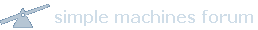
|
December 23, 2025, 10:22:56 AM

|
|||
|
|||