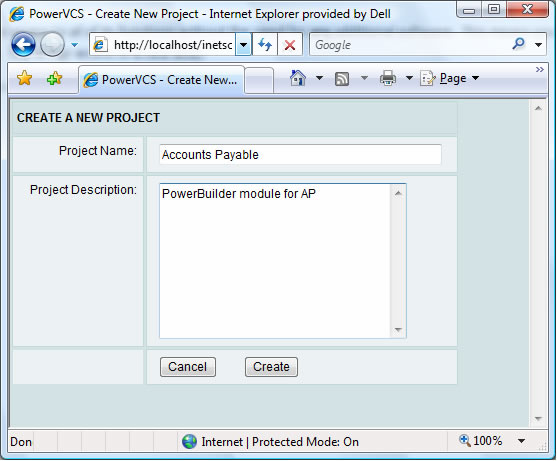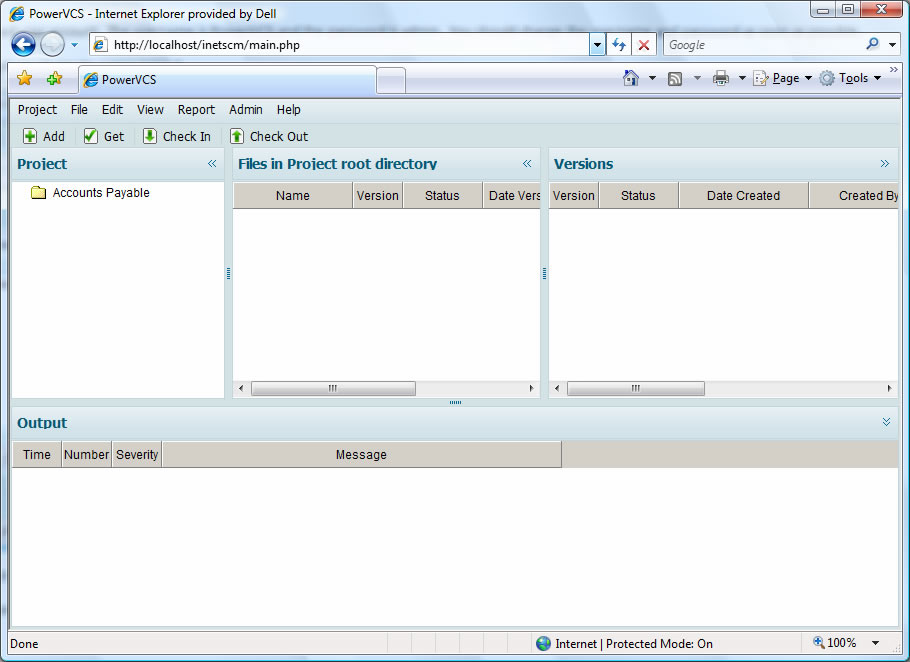|
Creating a PowerVCS Project from the Browser When you first login PowerVCS will prompt you to create a new project.
This will establish a new PowerVCS project in the Repository. After you click Create you will see the main PowerVCS page.
Aside from the project name the page is empty because you haven’t yet loaded any information into the Repository. At this point you can load the Repository for the project you have created. It is recommended that you do this either from the PowerVCS command line or from the development environment you are using; PowerBuilder, for example. (The reasons for this are explained in Using a Brower with PowerVCS.)
|